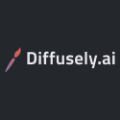Cookies help us deliver our services. By using our services, you agree to our use of cookies.
Alternatives to Photoshop AI
Freemium
It is a Photoshop plugin that allows users to generate, and edit images using AI.
Visit Diffusely AI Freemium
Fotor AI is another AI image editor known for its background remover feature, allowing users to quickly eliminate backgrounds with precision. It is especially suited for users who want to edit images for social media, e-commerce, or personal use.
Visit Fotor AI Freemium
It is a smart design tool that uses artificial intelligence to help you quickly create professional-looking graphics and visual content.
Visit Dzine AI Users Reviews of Photoshop AI
5.0
/5
1 Ratings
Five star
1
Four star
0
Three star
0
Two star
0
One star
0
Easy and Smart Image Editing
Adobe Photoshop AI makes editing pictures easier and faster with its smart tools. It uses artificial intelligence to help you remove backgrounds, fill in missing parts, and choose objects perfectly. This saves a lot of time and makes your work look great. Even though it might take some time to learn, it has helpful guides and a simple design. Whether you are new or a pro, Adobe Photoshop AI is a great tool for anyone who wants to create or edit pictures.
Rehan | 7/2/2024 11:14 AM
Was this review helpful? (0/0)